Archive
How does a raspberry Pi boot ?
Great article in Linux Format (Linux Format Webpage) january edition about how the raspberry pi boot’s and inspired me to create this quick diagram on how the raspberry Pi boots.

The traditional master boot record (MBR, sector 0) of the SD Card only contains the partition table information, Unlike on a PC, no MBR code is executed
How to create Modern or Metro style Tiles for Files, Folders, Desktop Programs
The windows club have released the Modern Tile Maker, a freeware for Windows 8 that will allow you to create Modern or Metro style Tiles for Files, Folders, Desktop Programs, Web links and more. When you create a shortcut of any folder or software on the start screen, it takes on the default form. But using Modern Tile Maker, the tile actually appears like a Metro UI tile – similar to how the Metro apps tiles look.

Once you have installed Modern Tile Maker, run it and set your choices, check the Preview, and if it meets your preferences, click on Pin to Start. You will now be able to see the App-style tiles for your legacy applications, files and folders too. You can create Tiles with Modern UI for My Computer, built-in Windows tools and all other elements too.

Metro style Tiles for Files, Folders, Desktop Programs shown on the windows 8 title Interfce
The software can be downloaded from the following location
If you found this useful please take a look at other helpful information on there website
Raspberry Pi Lights: how to sync Christmas lights to audio
Using the Raspberry Pi to sync christmas lights to audio
See the link below to see how it was done
Raspberry Pi Lights: how to sync Christmas lights to midi audio.
How to fix cannot add features to Windows 8
Windows 8 is providing an upgrade option to add features to your PC to get a different Edition of Windows 8.
To do this you open Control Panel > System Properties and click on Get more features with a new edition of Windows. You then buy a key and enter it via Add features to Windows 8 link.
Normally in such a scenario, your Windows 8 should upgrade to a higher edition. But in rare situations, you may find that the feature does not get added but instead a system restore operation starts, and your Windows returns to the previous state.
In such a case you can find if a service called NLS Service is present on your computer.
To do so, open the Win+X menu, type services.msc and hit Enter to open Services. Here check if you can find NLS Service. The NLS Service runs nlssrv32.exe and is part of Nalpeiron License Management. This service enables products that use the Nalpeiron Licensing System such as Symantec Software.
So if you find the NLS Service, change its start-up type to Disabled and restart the computer.
Once you have done this, try to add new features to Windows 8.
Raspberry Pi – Check what packages are installed
To see what packages are intsalled on your Raspberry Pi run the following command
dpkg -l
This command will display a list of packages that installed on your Raspberry Ri or run the following command to search for a package on your Raspberry Pi
apt-cache search (Package)
For example
apt-cache search mysql
Repair .NET Framework on a Windows computer.
Microsoft has released a tool called as Microsoft .NET Framework Repair Tool that will help you resolve issues you may face with the .NET Framework on your Windows computer.
Which can be downloaded from the following link – Microsoft .NET Framework Repair Tool

The tool tries to resolve those issues by applying known fixes or by repairing the installed version of the .NET Framework. The tool can also be used to repair corrupted installations of supported .NET Framework versions. This includes .NET Framework 4 language packs. The tool is wizard-based and is easy to use
The .NET Framework repair tool provides an option to repair the versions of the .NET Framework that are installed on the computer (step 3 of the process) and requires the redistributable files of those versions to be available at the time of repair. By default, the tool downloads these packages from the Internet during repair. If your computer has limited or no Internet connectivity, you should use offline mode for repair. To do this, specify the /addsource option together with the path of the folder that contains the redistributable files, as in the following example:
If the repair tool does not find the required redistributable in the specified folder, it will try to download the file from the Internet. The repair tool cannot do this if the required file cannot be downloaded.
The .NET Framework repair tool follows a four-step process:
- Tries to troubleshoot setup issues.
- Applies the fixes (with user consent).
- Tries to repair the installed versions of the .NET Framework (the .NET Framework 4, the .NET Framework 3.5 SP1, the .NET Framework 3.0 SP2, and the .NET Framework 2.0 SP2).
- Collects logs (with user consent)
Below is the screenshot process of the .NET Framework repair tool in action on one of my pc’s

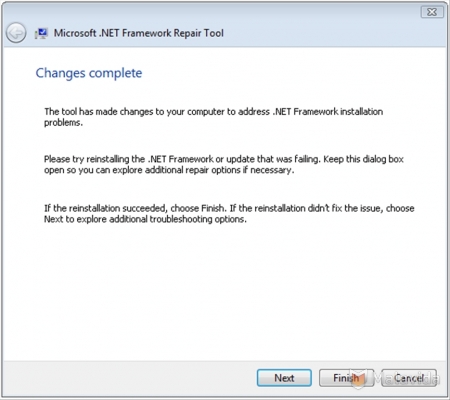

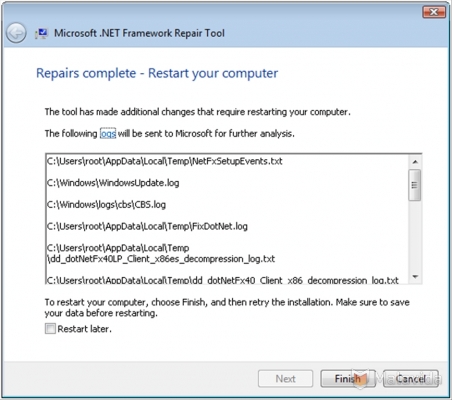
Testing Exchange Remote Connectivity
The Microsoft Connectivity Analyzer Tool is a downloadable client program that is used to identify connectivity issues that occur between email clients and a server that are running Microsoft Exchange Server.
Which can be downloaded from the following link.
Microsoft Connectivity Analyzer (Beta)
This handy tool can be used both by email users, to identify common problems, and by IT Administrators, to troubleshoot issues that are affecting their own Exchange Server deployments.
This tool however requires the following
The tool supports the following operating systems: 64bit Windows 7, Windows 7, Windows Server 2008+
and
Microsoft .NET Framework 4.5 is required on the system.
How to use
1) Select the type of problem you are having with the outlook install

2) Enter a know good user name and password and server settings

3) Run the test and the report should report the problem that they are having in a simplified view.

4) Additional details for the support team are shown under “Review all the tests we ran”:
How to get catch up TV on Raspberry Pi Raspbmc
Great little blog I found about how to enable BBC iPlayer, 4od, 5ive player and itv player on your Raspberry Pi Raspbmc.
http://djb31st.co.uk/blog/catch-up-tv-on-raspberry-pi-raspbmc-bbc-iplayer/